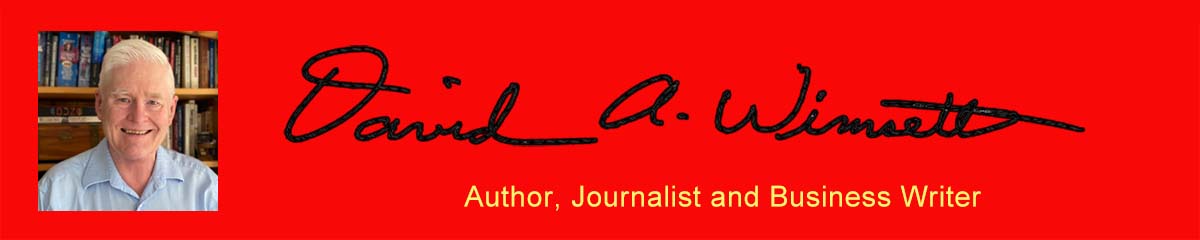Protecting your data is protecting your writing career
There is no pain to match that of losing a manuscript or those perfect paragraphs you just finished. I started writing with pen and paper, then moved to a manual typewriter before I entered the holy land with an electric typewriter. Wow! I never worried about the typewriter breaking down because everything was on paper and I never lost a word.
Then, I began using a word processor. It certainly made edits easier, though I still write by hand occasionally and put it into the word processor. I couldn’t see a downside until the first time the computer crashed while I was working and several pages were lost to the ether. This was followed by an incident where I meant to delete a word and accidentally deleted an entire paragraph in the days before undo. It was an interesting sight, a man screaming, “No!” while physically pulling up on the delete key. One morning the hard disk failed to boot. fortunately, someone had hidden all the razor blades.
Today, we can undo mistakes while the machine is running, but machines and disks still crash. Worse, computers are now vulnerable to viruses and ransom wear attacks. A good defense is to back up a copy of your data. The best defense is to back up your entire drive, data, programs, settings and operating system.
There are many external hard drives and software that can allow you to easily do just that. They plug into a USB port on your computer. Make sure to buy a USB3 device as they are 10 time faster than USB2. Special backup software can then make a complete image of your drive, like an electronic photocopy, so that a single file, a directory or the entire drive can be reloaded to return you to a safe state. In this way, if you lose a file you can retrieve it. If you are infected by a virus that cannot be removed with virus protection software, another subject, or a ransom ware attack takes over your machine, the last image backed up can be reloaded to write over any virus or ransom ware encrypted files and you are back in business. The worst-case scenario is that you lose the data since the last backup. Even this threat can be reduced if you periodically save important files to a USB drive or to cloud storage while working.
There are many choices for backup hardware and software that range from less than $100 to a few hundred. Here is my routine.
I have a 4TB (4,000,000,000,000 byte) USB3 drive that is turned off while I am working so that even if my computer is taken over, the latest backup cannot be accessed. I use a program that places the backup software on a USB dive and makes it bootable so I can start the computer and don’t have to access a possible infected hard or solid-state disk. The program I use starts the UNIX operating system that can read Windows and Macintosh files systems. Once booted, I can save or restore an entire image of my disk to include the boot sector, operating system, programs, settings and data, even if my computer has been corrupted or rendered useless by an attack.
Every Sunday, I shut down the computer, turn on the external disk drive, insert the bootable USB drive and boot the computer from it. There is not connection to the Internet so no viruses can be downloaded. I then do a complete image backup to the external hard disk. This can take several hours so I select an option that turns the machine off when the backup completes.
The next morning, I remove the USB boot drive, turn off the external hard disk, boot the machine normally and begin working. During the day, I will insert a data USB drive and copy critical files to it, then eject the USB drive so an attack can’t corrupt it. Every Monday through Saturday (when I don’t take a day off) I shut down the machine, turn on the external disk drive, insert the USB boot disk with the backup program and boot from it. Then, I perform what is called an incremental backup where only the files that have changed since the last backup are saved. This usually takes less than 15 minutes. The next Sunday, I make a new, complete image backup. In this way, I can recover to the last backup copy I’ve made or to a previous time in history if I accidentally corrupt a file. After three complete cycles, I delete older backup files to save space on the USB drive. At that point, they are no longer needed.
You might say that you store all your data on a cloud and don’t need to backup because the cloud provider does that, however, even cloud computers are susceptible to attacks, or the company hosting your data could have a service interruption or go out of business. A local copy of your work is valuable insurance. Though I spent decades in the computer industry, you don’t have to be expert to make safety backups of you computer. Just follow the direction in the box.
David A. Wimsett spent four decades in the computer industry as a developer, project manager and head of a consulting firm. He recently left to pursue writing full time. His books include Beyond the Shallow Bank – women’s historical fiction with elements of Celtic mythology, and The Carandir Saga – an epic fantasy series set in a multicultural world or gender equality consisting of Dragons Unremembered, Half Wakened Dreams and the forth coming Covenant With the Dragons that will be released in the spring of 2022.
Then, I began using a word processor. It certainly made edits easier, though I still write by hand occasionally and put it into the word processor. I couldn’t see a downside until the first time the computer crashed while I was working and several pages were lost to the ether. This was followed by an incident where I meant to delete a word and accidentally deleted an entire paragraph in the days before undo. It was an interesting sight, a man screaming, “No!” while physically pulling up on the delete key. One morning the hard disk failed to boot. fortunately, someone had hidden all the razor blades.
Today, we can undo mistakes while the machine is running, but machines and disks still crash. Worse, computers are now vulnerable to viruses and ransom wear attacks. A good defense is to back up a copy of your data. The best defense is to back up your entire drive, data, programs, settings and operating system.
There are many external hard drives and software that can allow you to easily do just that. They plug into a USB port on your computer. Make sure to buy a USB3 device as they are 10 time faster than USB2. Special backup software can then make a complete image of your drive, like an electronic photocopy, so that a single file, a directory or the entire drive can be reloaded to return you to a safe state. In this way, if you lose a file you can retrieve it. If you are infected by a virus that cannot be removed with virus protection software, another subject, or a ransom ware attack takes over your machine, the last image backed up can be reloaded to write over any virus or ransom ware encrypted files and you are back in business. The worst-case scenario is that you lose the data since the last backup. Even this threat can be reduced if you periodically save important files to a USB drive or to cloud storage while working.
There are many choices for backup hardware and software that range from less than $100 to a few hundred. Here is my routine.
I have a 4TB (4,000,000,000,000 byte) USB3 drive that is turned off while I am working so that even if my computer is taken over, the latest backup cannot be accessed. I use a program that places the backup software on a USB dive and makes it bootable so I can start the computer and don’t have to access a possible infected hard or solid-state disk. The program I use starts the UNIX operating system that can read Windows and Macintosh files systems. Once booted, I can save or restore an entire image of my disk to include the boot sector, operating system, programs, settings and data, even if my computer has been corrupted or rendered useless by an attack.
Every Sunday, I shut down the computer, turn on the external disk drive, insert the bootable USB drive and boot the computer from it. There is not connection to the Internet so no viruses can be downloaded. I then do a complete image backup to the external hard disk. This can take several hours so I select an option that turns the machine off when the backup completes.
The next morning, I remove the USB boot drive, turn off the external hard disk, boot the machine normally and begin working. During the day, I will insert a data USB drive and copy critical files to it, then eject the USB drive so an attack can’t corrupt it. Every Monday through Saturday (when I don’t take a day off) I shut down the machine, turn on the external disk drive, insert the USB boot disk with the backup program and boot from it. Then, I perform what is called an incremental backup where only the files that have changed since the last backup are saved. This usually takes less than 15 minutes. The next Sunday, I make a new, complete image backup. In this way, I can recover to the last backup copy I’ve made or to a previous time in history if I accidentally corrupt a file. After three complete cycles, I delete older backup files to save space on the USB drive. At that point, they are no longer needed.
You might say that you store all your data on a cloud and don’t need to backup because the cloud provider does that, however, even cloud computers are susceptible to attacks, or the company hosting your data could have a service interruption or go out of business. A local copy of your work is valuable insurance. Though I spent decades in the computer industry, you don’t have to be expert to make safety backups of you computer. Just follow the direction in the box.
David A. Wimsett spent four decades in the computer industry as a developer, project manager and head of a consulting firm. He recently left to pursue writing full time. His books include Beyond the Shallow Bank – women’s historical fiction with elements of Celtic mythology, and The Carandir Saga – an epic fantasy series set in a multicultural world or gender equality consisting of Dragons Unremembered, Half Wakened Dreams and the forth coming Covenant With the Dragons that will be released in the spring of 2022.